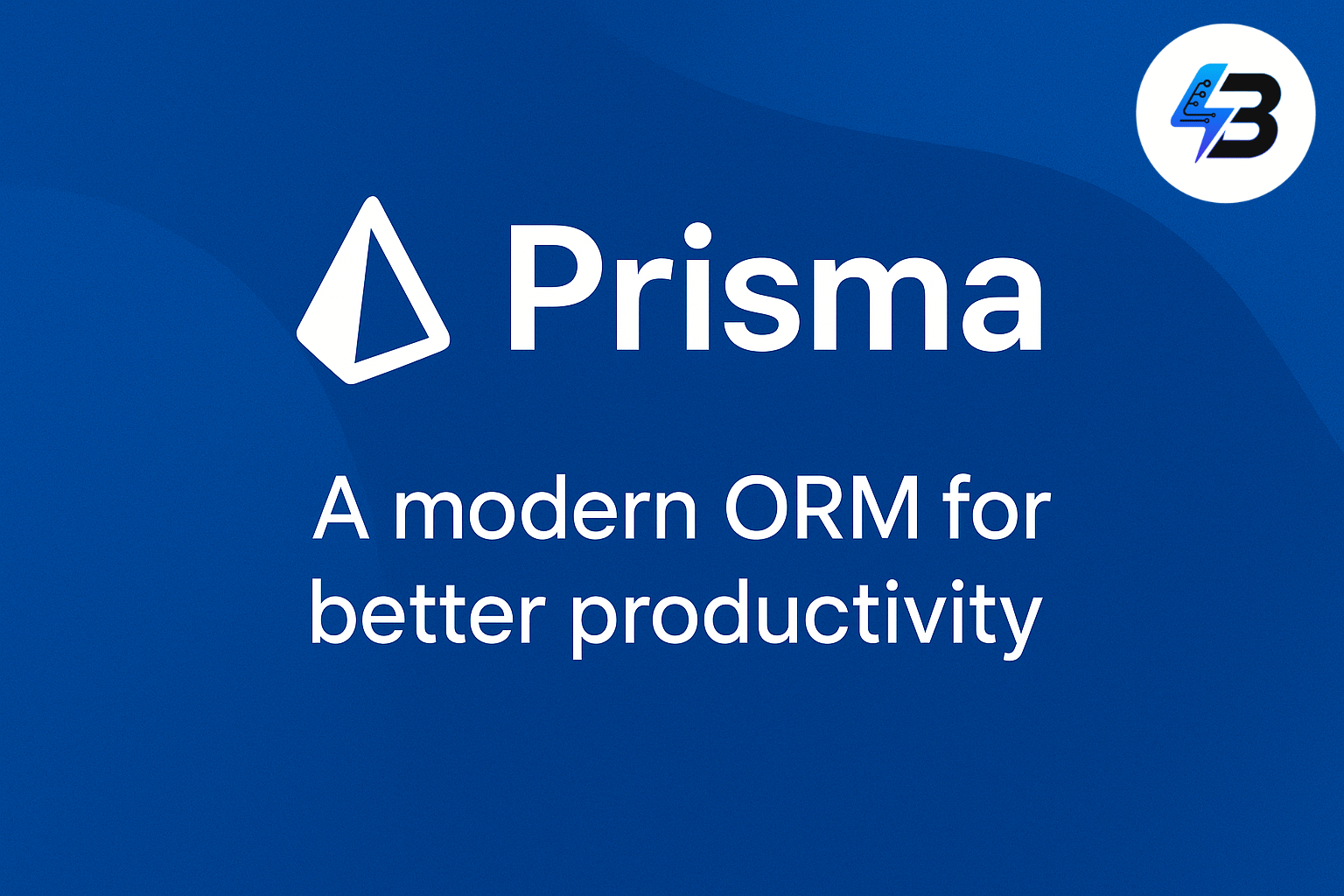Why Developers Choose Prisma?
Prisma is not just another ORM — it’s built with developers in mind. Unlike traditional ORMs, Prisma focuses on productivity, type safety, and ease of use. Here’s why many teams prefer it:
- Type-Safe Queries – Prisma generates a fully type-safe client from your schema. You get instant feedback in your editor and avoid common runtime errors.
-
Schema-First Approach – Define your data models in
schema.prisma. It’s clean, human-readable, and serves as your single source of truth. -
Cross-Database Support – Whether you’re using PostgreSQL, MySQL, SQLite, SQL Server, CockroachDB, or MongoDB, Prisma has you covered. Switching databases is seamless.
-
Auto-Generated Client – Forget writing complex SQL. Prisma gives you an intuitive, auto-generated API to interact with your data.
Getting Started with Prisma
Setting up Prisma in a Node.js project is simple.
1. Install Prisma
npm install prisma --save-dev
npx prisma init
This creates aschema.prismafile and a.envfile for your database connection.
2. Define Your Models
datasource db {
provider = "postgresql"
url = env("DATABASE_URL")
}
generator client {
provider = "prisma-client-js"
}
model User {
id Int @id @default(autoincrement())
name String
email String @unique
posts Post[]
}
model Post {
id Int @id @default(autoincrement())
title String
content String?
author User @relation(fields: [authorId], references: [id])
authorId Int
}npx prisma migrate dev --name init
4. Use Prisma Client
Now you can interact with your database using Prisma Client:
Prisma in Production
Prisma is production-ready and comes with powerful features:
-
Prisma Migrate – Safely evolve your schema with tracked migrations.
-
Prisma Studio – A modern GUI for viewing and editing data.
-
Performance – Optimized queries that run efficiently.
-
Flexibility – When needed, you can still use raw SQL queries.
Best Practices with Prisma
Keep schema.prisma well-structured — it’s your single source of truth..env for security.Prisma combines the ease of an ORM with the power of direct queries. It helps you build faster, write safer code, and keep your projects clean.
It may not replace raw SQL entirely, but for most modern applications, Prisma is an excellent choice. If you’re working with Node.js and want a smoother database experience, Prisma is absolutely worth trying.